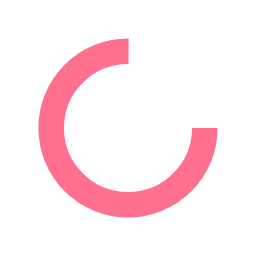We've all seen them--and I've created plenty of them--those detailed Visio process maps with swim lanes representing functions, boxes indicating tasks, arrows to connect them, and lots of triangles for decision points. These process maps can be a very useful tool for understanding your processes and identifying areas for improvement such as bottlenecks and overly complex review processes. So now that you have documented and cleaned up your creative processes on paper, how can you effectively incorporate these improvements in day to day activity?
The challenge is really about taking those boxes and arrows and turning them into a meaningful project schedule with appropriate timing and dependencies. In one of my less successful consulting engagements a client had created a very detailed process definition. The result was a process map for a pretty standard creative project that had about 60 specific tasks defined. My job on that project was to implement that and other processes in an automated workflow system. When we started the conversation about how to turn those 60 tasks into a meaningful schedule with a reasonable number of steps, they were quite clear that they wanted all 60 tasks included as individual, trackable steps in the workflow system. This level of detail bogged down the system and resulted in a large amount of overhead spent within the system indicating tasks had been completed. So, what's the alternative? Here are some ideas for getting to reasonable project schedules:
- Identify major milestones in each project. For new creative this might include milestones like 'Concept Complete' and 'Final Artwork Received.' Or, a very simple project may only have one milestone: 'Delivery Complete.' In any case, it's those important accomplishments that indicate a transition from one phase of the project to another.
- Where does ownership transfer from one resource to another? If a designer is doing a series of related tasks with other resources involved, it usually does not make sense to track the individual tasks. Go to a higher level of granularity and reduce the number of overall tasks. An example would be a designer doing a layout but also responsible for finding appropriate imagery and doing a first review with an art director. There probably is no benefit in tracking each of those detailed tasks and requiring the designer to complete each task in a workflow system. Though of course it is important that the designer understands all of the steps required for each task.
- Consider what metrics you want to track within your processes. If you want to track how long first concept review is taking (or any other stage in the process) then you need to collect the data that will provide that information. It can be very helpful when designing project schedules to first consider all the metrics you want to track and then consciously build in the data collection points that will support your metrics.
- Build in an appropriate number of approval rounds. Usually process maps have a review step followed by a decision point that will indicate accept or reject. The reject "arrow" will usually go back to a previous design step. This essentially gives you a recurring loop of review and modification with no limit on the number of loops. In reality you need to plan for a reasonable number, say three rounds of concept review and then escalate if additional rounds are needed. By building in a reasonable number of approval rounds your project schedules will reflect a real-life duration for the project. And, if the number of rounds is exceeded for some reason, it will require escalation and intervention by your traffic manager or other resource. This will also create the ability to track number of rounds of approval as a key metric of your process.
- It may be that those big Visio process maps are appreciated by us "process geeks," but they can also be a great starting point for creating realistic project schedules that can help make your organization more efficient and effective in meeting your client's creative needs. And if you or your staff need help with that translation, we process geeks would be glad to help.